
This Christmas the Halo: The Master Chief Collection (MCC) went on sale on Steam. When I was a kid, my parents wouldn’t let me play games rated Mature… naturally I snuck out to my buddy’s house where we played Halo and I learned to love it. A handful of times in my life I thought I’d buy an X-Box to play just Halo, but I never ended up doing it. Today, I’ve sworn off Windows altogether, making my goal even more difficult… but when MCC came out, I wasn’t going to let a handful of DirectX DLL’s stop me.
Turns out Proton 5.13 with the -windowed flag runs Halo as if it were native.
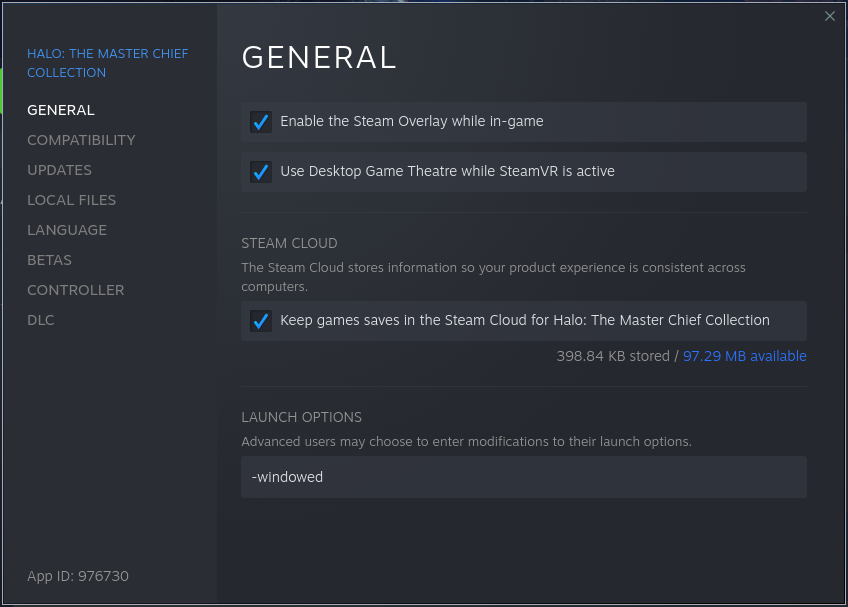
But I wanted to play with my younger brother. Last summer we found some old disks for our Original X-Box and beat Halo 1 and 2 together, naturally we had to beat 3 onward together as well… Arby’s got my back after all!

However, entering a co-op game with him lead to a disconnect about 30 seconds in. For this, I had to install Glorious Eggroll’s Proton 5.21. The installation isn’t too difficult. I then set Steam to explicitly use it in the game properties.

This fix allowed us to play co-op in Halo 3 without interruption for about an hour or so. I’ve heard rumors that you can evade the Easy Anti-Cheat by using HaloBase.net; apparently the check happens at matchmaking and nowhere else. This makes sense… Halo MCC is a fancy launcher made in Unreal Engine 4 that accesses Halo DLL’s ported from X-Box with nearly no alterations.
We have been playing with EAC disabled (this option is available when running Play from the Library – It does not appear if running from system tray).
Hope my Christmas notes help you move forward with slaying more Flood.
